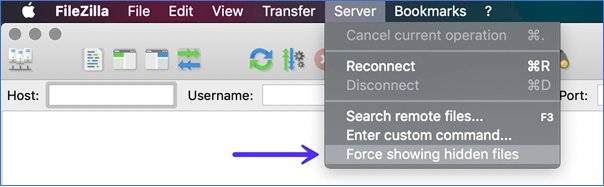How to Fix ‘Briefly Unavailable for Scheduled Maintenance’ Error on WordPress
Have you ever faced the “Briefly unavailable for scheduled maintenance. Check back in a minute†error while accessing your WordPress site? Errors like these lead to frustration but fixing these only takes a few minutes.
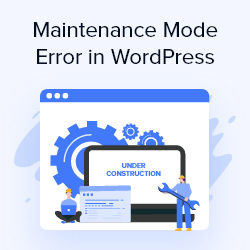
Have you ever faced the “Briefly unavailable for scheduled maintenance. Check back in a minute” error while accessing your WordPress site?
Errors like these lead to frustration but fixing these only takes a few minutes.
About this error
Whenever the built-in WordPress update system is used in our dashboard to update the utilities including core software, plugins, or themes, WordPress puts our site into known as “maintenance mode” so that it can safely update the relevant files.

If we pay attention during updates, WordPress tells us this in our dashboard while performing the updates:
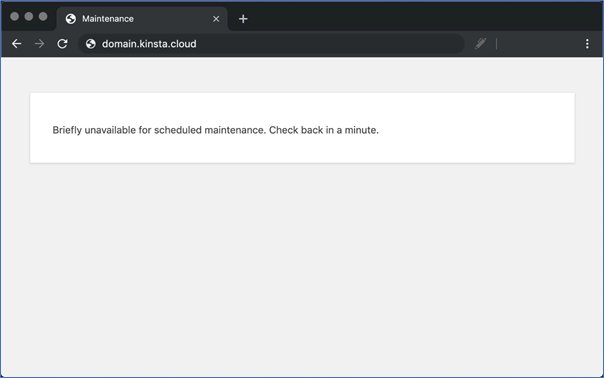
So it is not an error but rather a message. It’s supposed to be there but only for a short amount of time.
Normally, WordPress smoothly enables maintenance mode, performs the required update, and then disables maintenance mode. But mostly, the process is so continuous that it only takes a few seconds and we never come to know about a change in our site.
However, sometimes our site gets halt in maintenance mode. And that is the time when the “Briefly unavailable for scheduled maintenance. Check back in a minute” message becomes problematic as it doesn’t go away and prevents us as well others from accessing our site.
Possible reasons behind this error
There might be multiple reasons behind it if our WordPress site gets stuck in maintenance mode, common ones include:
- We closed our browser tab before the completion of an update.
- We tried to update more than one theme/plugins simultaneously and something stuck.
- Some compatibility issues with an update resulted in the problem.
Thankfully, fixing the “Briefly unavailable for scheduled maintenance. Check back in a minute” message on WordPress only requires us to delete a single file via FTP.
How to fix this error
To put our site into maintenance mode, WordPress adds a file named ‘.maintenance’ into our WordPress site’s root folder (the same folder that contains our ‘wp-config.php’ file).
To bring our site out of maintenance mode and get rid of the “Briefly unavailable for scheduled maintenance. Check back in a minute” message, all we require is to delete that ‘.maintenance’ file.
Here are the steps:
Step 1: Connect to our WordPress Site via SFTP
To begin, we will need to use an FTP program to connect to our WordPress site via SFTP.
Our Kinsta site’s SFTP credentials can be found in our Kinsta dashboard, and here’s a detailed guide on how to connect to SFTP at Kinsta:
Once we are connected to our site, we should see a list of all our site’s files in the folder named ‘public’:
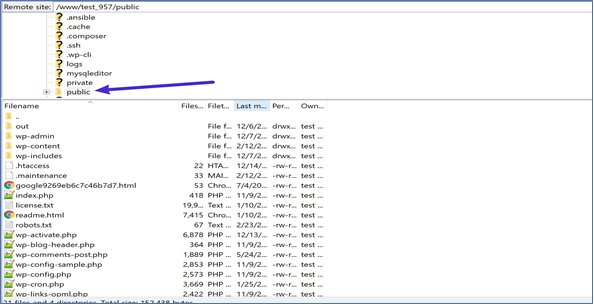
Step 2: Delete .maintenance File
Now, all we require to do is delete the file named ‘.maintenance’ to bring our site out of ‘maintenance’ mode and fix the issue:
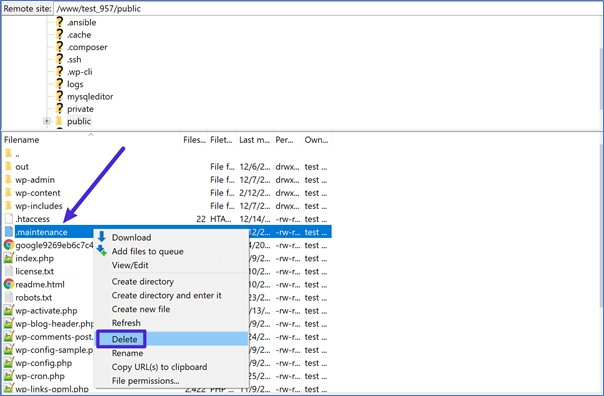
That’s all we need to do. As soon as we delete the file, our WordPress site should start functioning normally.
If we don’t see the ‘.maintenance’ file, we might need to show our hidden files.
For example, in ‘FileZilla’, click on “Server” in the top bar and then on “Force showing hidden files.”