How To Delete Gmail Account 2024?
You will get all the information on how to delete an account at nationbytes. There are a lot of important things to consider before deleting the Gmail account.
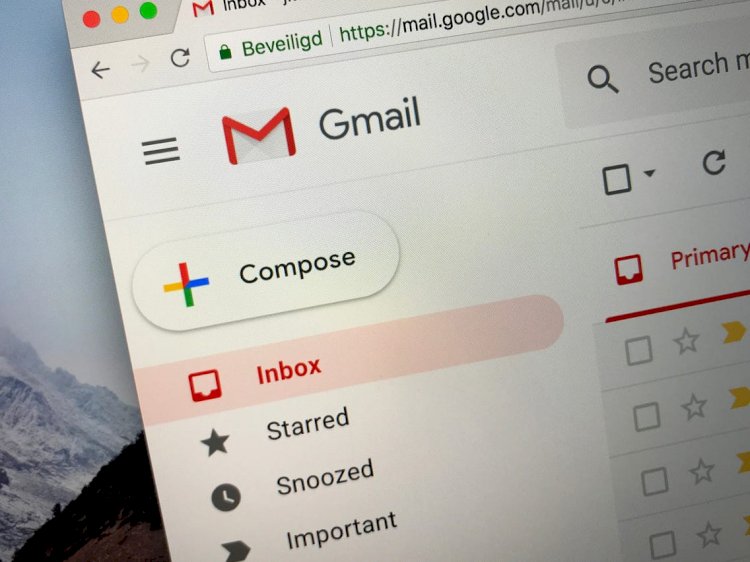
If you’re searching for how to delete a Gmail account, then you’ve landed at the accurate place. You will get all the information on how to delete an account.
There are a lot of important things to consider before deleting a Gmail account. Firstly, all of your emails will be erased. Secondly, all your browser history will be removed from your laptop and mobile. Thirdly, all your Google activities will be deleted.
The technique of deleting the Gmail account will vary from device to device, so we provide instructions for both Android and iOS devices.
How to delete Gmail account using an Android device
- At first, tap the Settings app in your Android device. Scroll the app to find the “Google” in your settings. Tap on Google, find “Google Account” and click on it.
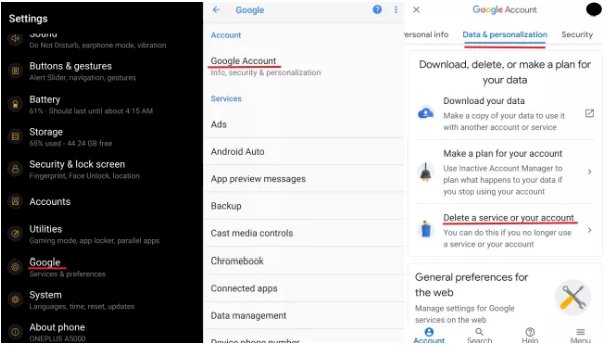
- Secondly, From the top menu find and tap on the “Data & Personalization” tab. Search for the section named as “Download, delete, or make a plan for your data” and choose “Delete a service or your account”. Next, select "Delete a Google Service" at this point Google may ask you to sign in your account.
- In the end: Find "Gmail" and go for the Trash bin icon, then follow any remaining instructions from Google.
Read More: How To Install An App On Mobile
How to delete Gmail account using Apple device
- In the Beginning, Click on the home button and search for the Gmail app, tap on it and open the Menu. Here scroll for settings, tap on Settings > your account> Manage your Google Account.
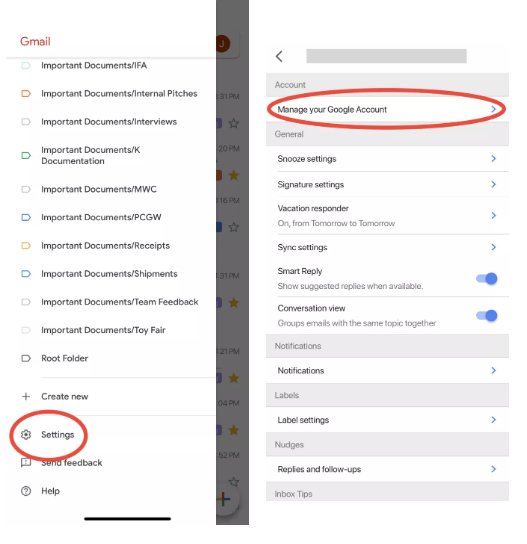
- Secondly, In the Google account find “Data & personalization” in the navigation panel and click on it. On the following screen find the section “Download, delete, or make a plan for your data,” and choose “Delete a service or your account”. Then click on “Delete a service”. At this stage reconfirm your identity by typing the password of your account
- Next, find Gmail and tap on the “Delete” button.








