How To Perform An Internet Speed Test 2024?
In this post, you will get a guide intended as an introduction to how to perform an internet speed test in 2024.
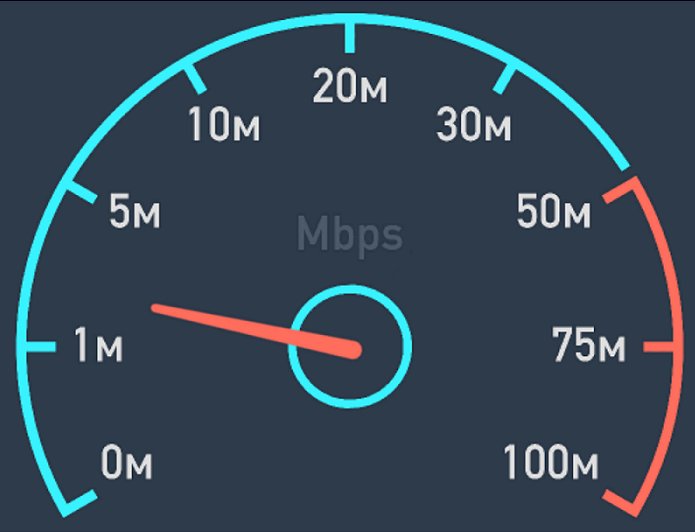
Measuring the speed of the internet is always important for both customers and service providers. Over the internet, you will get thousands of different tools that are typically used to perform an internet speed test. However, the different methodologies may provide you different results.
It can be annoying for the internet users and service providers when a result fluctuates from site to site and methodology to methodology. Here is a guide intended as an introduction to how to perform an Internet Speed Test.
Before performing any speed test keep in mind a couple of things for the sake of an accurate speed test result.
• Close all of the tabs which are already opened in your browser except the Speed Test site.
• Turn off all the applications that are accessing internet services.
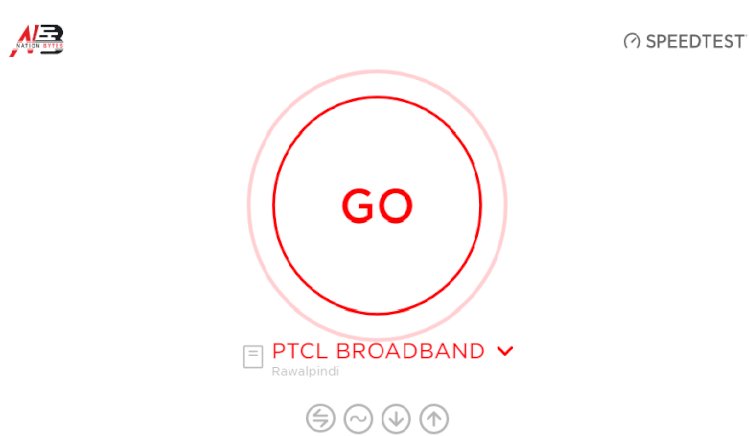
Now go to the Ptcl Speed Test page, scroll down to find the gadget embedded in the page. From the dropdown box select your desired internet connection for instance, “ptcl broadband” and click on “GO”.
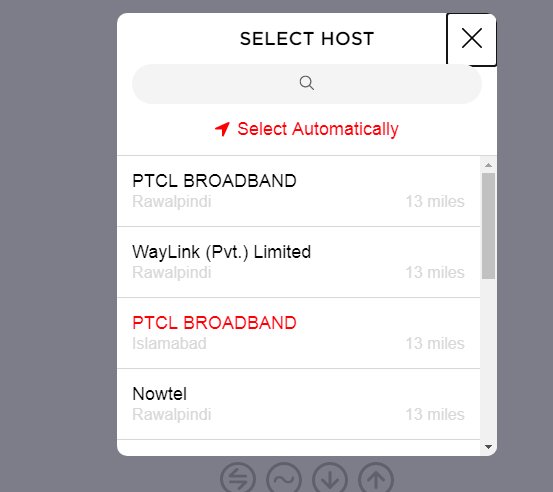
Within a minute you will be able to get the accurate results of the internet speed test, it will mainly provide you the speed results of upload, download, ping and jitter of an internet connection.
Read more: Telenor 3G/4G Speed Test
It is recommended to check your internet speed at peak hours from 10 am to 7 pm. In case you are still facing the issue of slow internet speed contact your service provider and ask them to fix your problem and upgrade your internet services.








