How to Connect Instagram Business Account with Facebook Business Page 2024.
First of all you will have to Log into your Facebook account on your android device or Browser which you want to link with Instagram (the one you are using for business page). Then open the Instagram App. Go to home page of your profile, and there you will see three small horizontal lines on […] The post How to Connect Instagram Business Account with Facebook Business Page. appeared first on Nation Bytes.
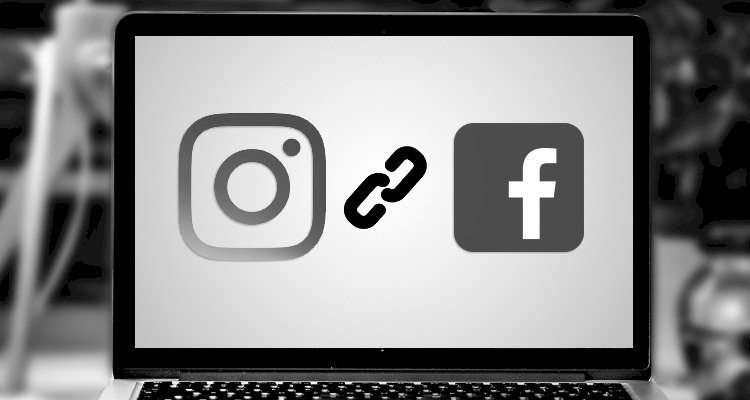
First of all you will have to Log into your Facebook account on your android device or Browser which you want to link with Instagram (the one you are using for business page).
Then open the Instagram App. Go to home page of your profile, and there you will see three small horizontal lines on the top right corner of your screen, click on that.

Upon clicking on those lines, a drop down will appear, on the bottom of the drop down, click on the option of Settings

On clicking setting, a new page will appear containing different options, click on Account

Another page will appear after clicking on Account. Click on Linked Accounts from the options given there.

Upon clicking on linked accounts, a window will appear asking you about options of account linking providing different social media sites, Click on Facebook, it will auto matically connect with the Facebook account logged in your device/browser.

If there are multiple pages on that Facebook account then you can choose your concerned account upon just clicking on the Facebook option, and click on the check button of your concerned page.

You can unlink the Account At any time by just clicking on the Unlink button.
The post How to Connect Instagram Business Account with Facebook Business Page. appeared first on Nation Bytes.








