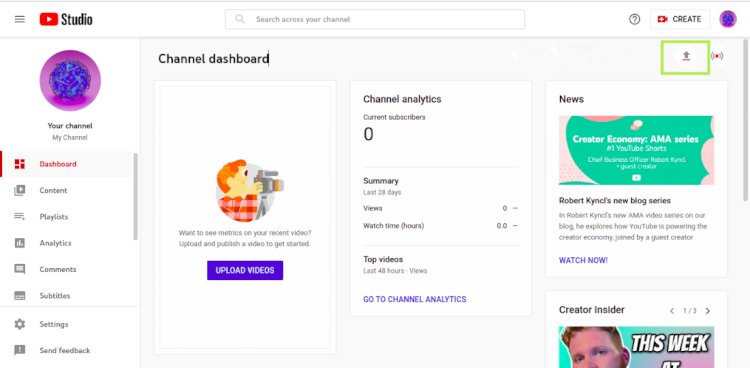How to Create a YouTube Channel in 2024?
Follow these simple steps to make a perfect Youtube channel in 2024?
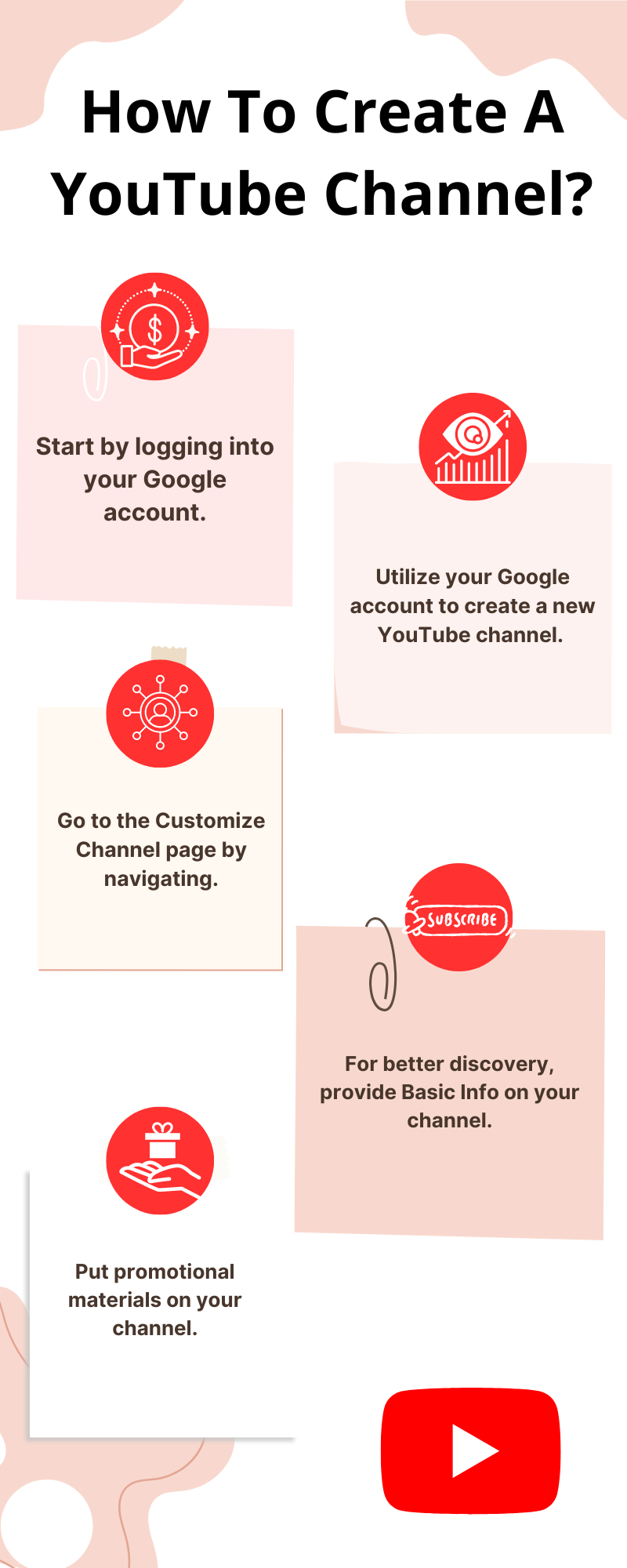
If you are wondering about “How to Create a YouTube Channel in 2024?” then follow these simple steps to create and earn from YouTube Channel.
First login to your google account. Go to YouTube and hit the icon where you must select the create your Channel option. Learn to make money online from home
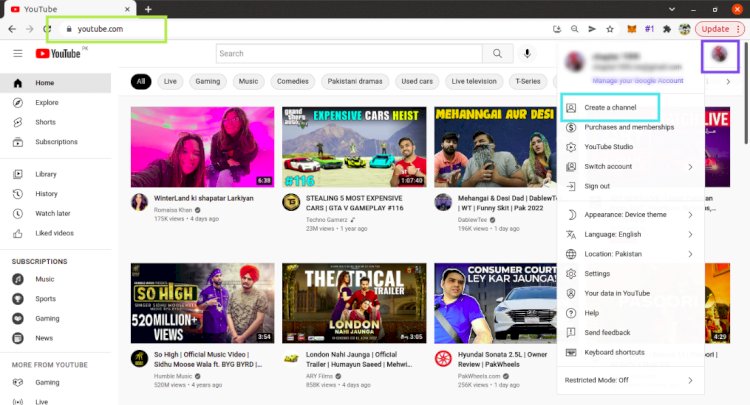
Select the YouTube profile picture and name your channel as you wish.
Hint: Your channel name should be relative to your niche.
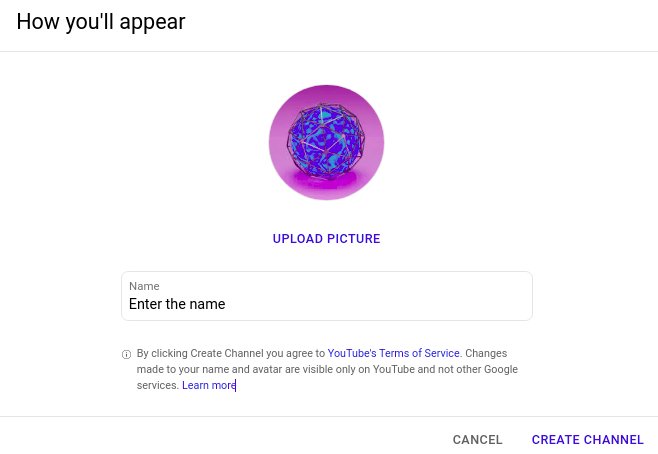
Custommize YouTube Channel
Here you must set up your account by entering the customize channel option. The first thing is you can change your profile picture by switching to the Branding tab. There you have to set your banner poster which you can easily create by using an online platform, one of them for free is Canva .
A video watermark is a small image that appears while your video is played, you can use the same as your profile picture or even you can add another. After you are done with these you just have to press publish and your updates will appear on your channel.
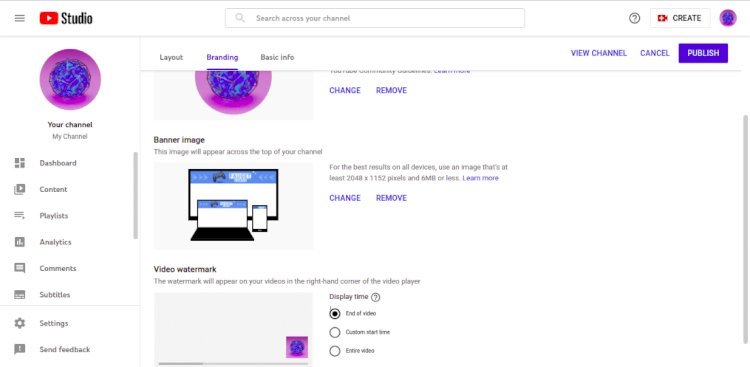
Finalizing the Branding section, you just have to switch again to Basis Info. Here you must provide a brief description regarding your channel niche and your content.
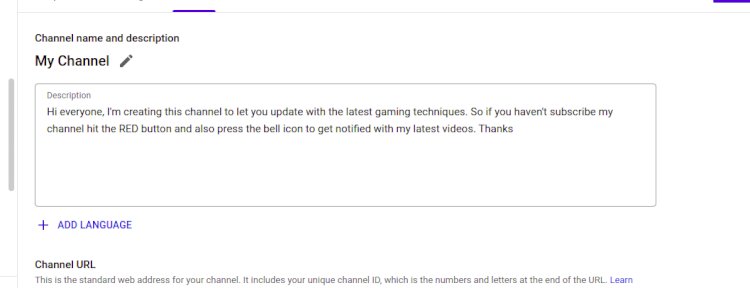
You can also add your social media links which will appear on the homepage onto the channel banner. Email is also important if someone wants to contact you for some reason which could be for business or personal purposes.
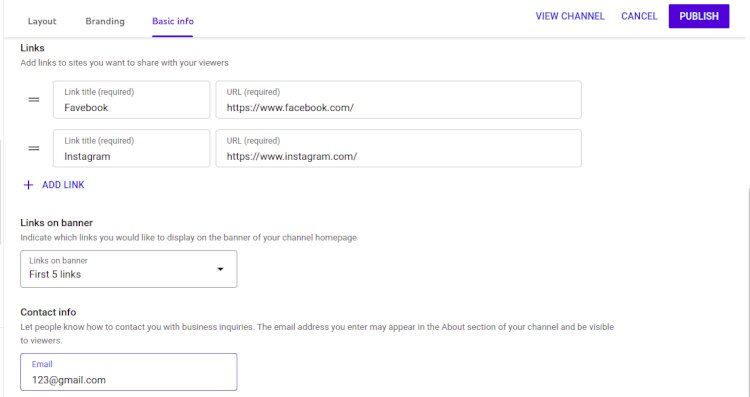
YouTube Studio
It is time to play with settings, GO to YouTube Studio look for the setting option on the bottom left of the page and enter the channel, here you have to select your country and add some keywords related to your niche, now a problem arises where to get these keywords, so you do not have to worry, Google is providing free Keyword planner, where you just have to enter a word.
Let's suppose you are creating a YouTube Channel for gaming, so you just must enter word gaming and google keyword planner automatically gives you the top searched keywords related to this gaming, and you have to copy and paste it in here, but it is better to add a maximum of 20 to 30 keywords.
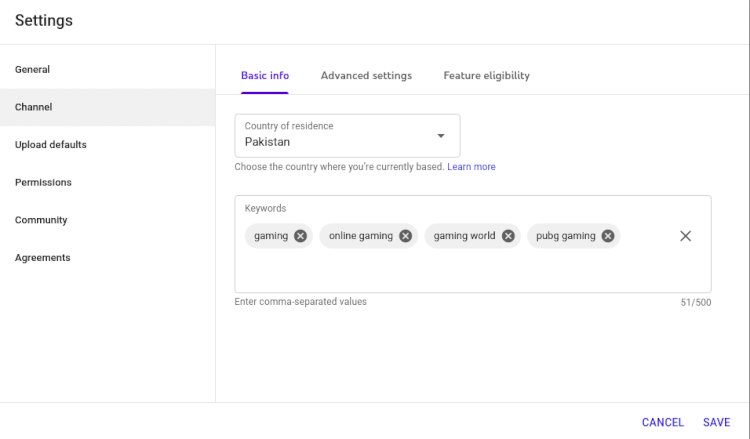
Go to the Advanced Settings, here you can select the multiple options of the channel, is this made for kids or not below that you can enable the option of Don’t show potentially inappropriate words. Also, there is an option for you to disable the viewers count that will hide your subscribers to viewers below that there is a section that says do you want to allow people to cut the clip from your video, just save the settings and you are ready to go.
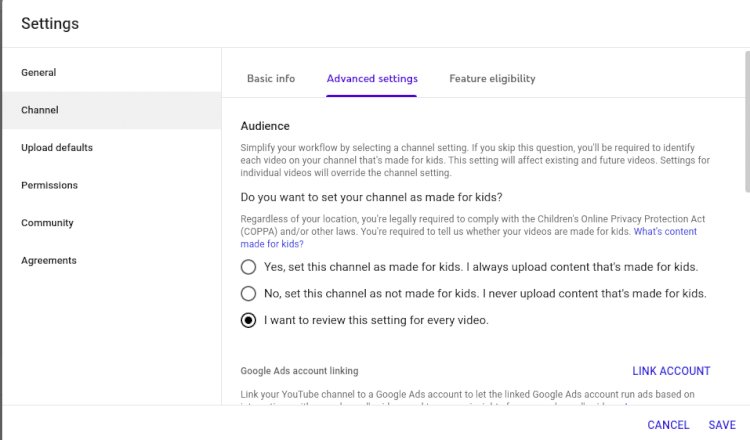
Once you are done with customization and settings you simply have to go to the YouTube studio and upload your first video.