How to create an Apple ID in 2024?
An Apple account is mandatory to use services like App Store, iCloud, iTunes or find my mobile. Without Apple ID you are unable to download any app.
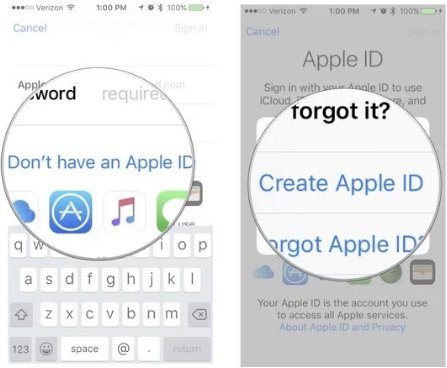
An Apple account is mandatory to use any ios services like App Store, iCloud, iTunes or find my mobile. Without Apple ID you are unable to download any application on your mobile, moreover, you cannot save your data on the iCloud repository. In case of any mishap, you neither find your device nor recover your precious data over iCloud.
There are many ways to create apple id by using a desktop browser, iPhone, or iPad.
Create an Apple ID using browser:
Open your browser write “appleid.apple.com” in the address bar and press enter. A form popup fills it and submits it with data like first name, last name, country, date of birth, password and phone number.
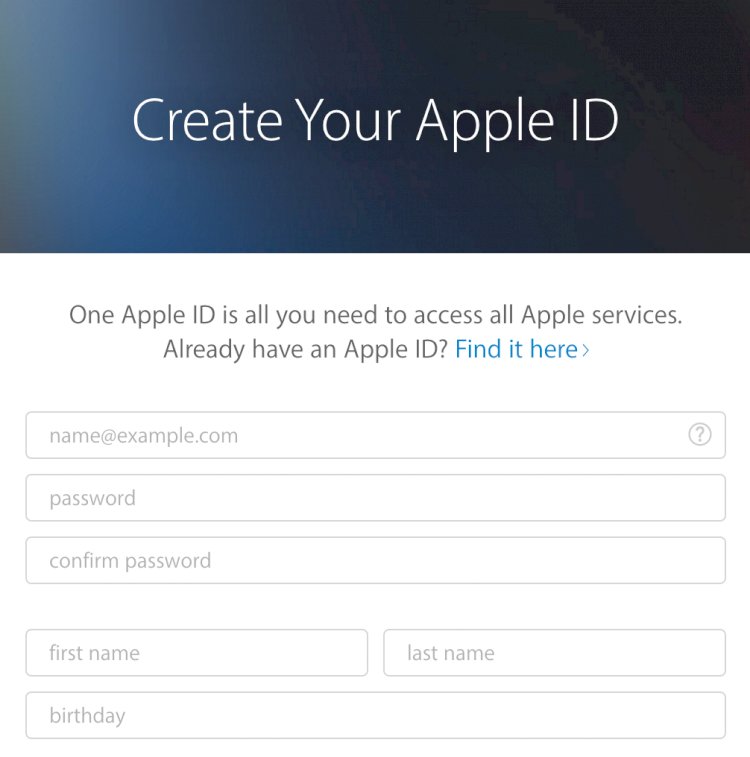
After submitting the form you will get a text message or call which contains the verification code. Enter that code and your id is ready to use.
Create an Apple ID using iPhone:
- Tap on setting
- Tap on Sign into your iPhone
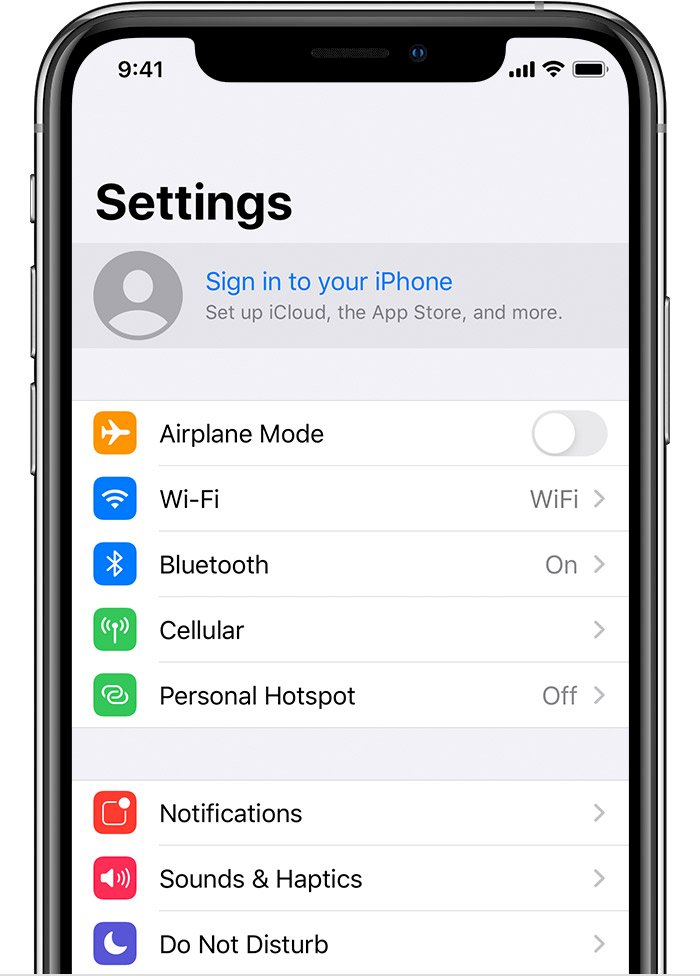
- Tap on Apple ID
- Select “create a free Apple ID”

- Enter your name and date of birth, click on “Next”.
- Type your email address and password, click on “Next”.
- Add your country, mobile number, and select how you want to verify it by call or text.
- You will get a call, text message or email to verify your identity.
- After verification add your id and password in the account tab and press “Done”.
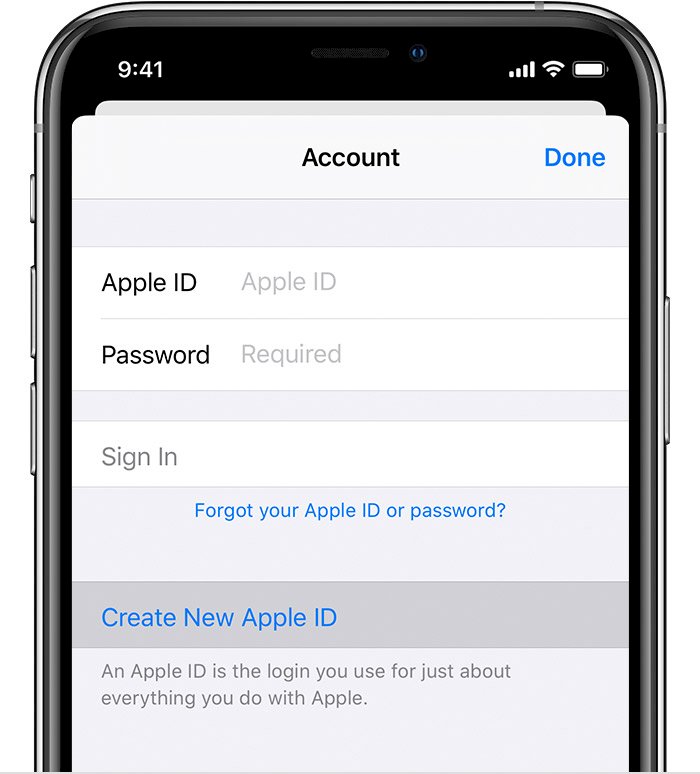
See more: How to reboot your Android mobile
You can use this id to sign in to the App Store for downloading the applications like WhatsApp, youtube; now you are able to update previously installed apps on your iPhone, iPad devices.








