How to receive money from Payoneer in Pakistan 2024 ?
Once the Payoneer account has been added you can withdraw the amount easily from your virtual account to the added account.

- Log on to the website: https://www.payoneer.com/

- Go to Register on the right corner.
- Choose the individual account or an account according to your need.
- Fill the required information.
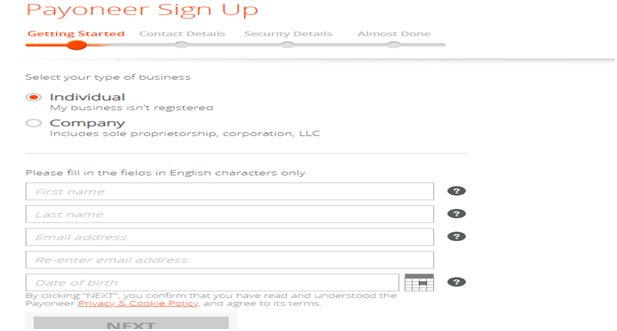
- Now verify your account with the email you receive.
- Once you are done verifying, Login to your Payoneer account.
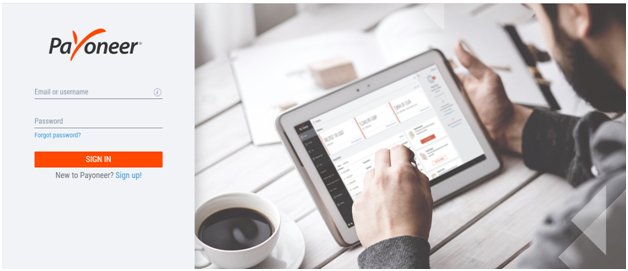
In case you want to receive money, go to Receive in the top bar.

Then, click on Global Payment Service from Receive.
You will be able to see a list of virtual accounts.
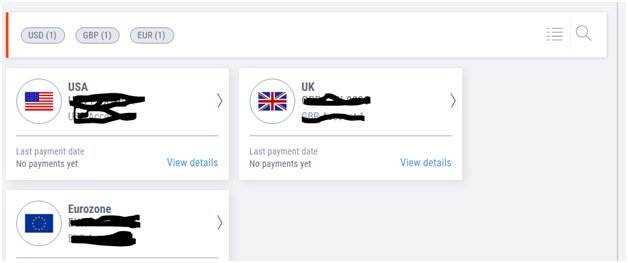
Now, you have to add the Withdraw account which will be connected to your virtual account for withdrawing money.
Go to the option Settings and then select Bank Accounts.
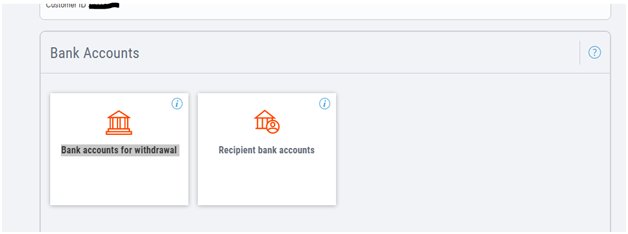
You will get two options, bank accounts for withdrawal and recipient bank account.
Choose the bank account for withdrawal.
Fill the required information.
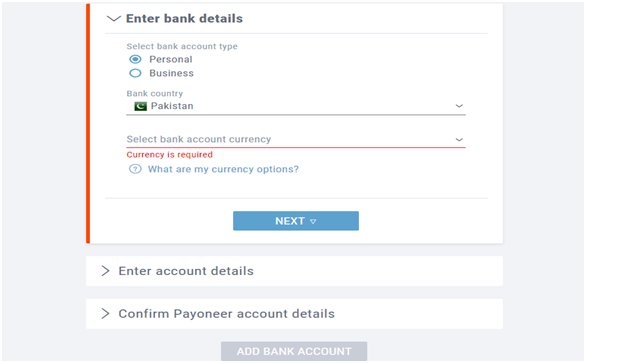
The Payoneer account will be verified in 2 days or a week.
Once the account has been added you can withdraw the amount easily from your virtual account to the added account.
Now withdraw the desired amount to your local account. However, it does not allow you to transfer less than $100.








